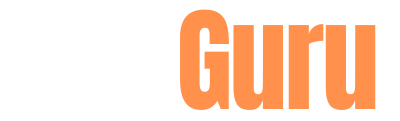Creating a website that stands out and effectively communicates your brand’s message involves more than just aesthetic design. It requires careful consideration of functionality, user experience, and content. Unfortunately, there are several common mistakes that can undermine even the best web design efforts. Here’s a look at ten frequent web design pitfalls and how to avoid them to ensure your site achieves its full potential.
1. Neglecting Mobile Responsiveness
With a significant amount of web traffic coming from mobile devices, having a mobile-responsive design is crucial. Ensure that your site looks and functions well on all screen sizes. Test your site on various devices and screen resolutions to provide a seamless experience for all users.
2. Poor Navigation Structure
Confusing navigation can frustrate visitors and drive them away. Implement a clear and intuitive navigation structure with easily accessible menus and well-organized content. A logical flow helps users find what they’re looking for quickly and efficiently.
3. Overloading Pages with Text
While content is important, overwhelming visitors with large blocks of text can be off-putting. Break up content into manageable sections with headings, bullet points, and images. Use concise, engaging text to keep readers interested and improve readability.
4. Using Too Many Fonts or Colors
A cluttered design with excessive fonts and colors can create visual chaos. Stick to a limited color palette and a few complementary fonts to maintain a clean and cohesive look. Consistency in design helps reinforce your brand’s identity and makes your site easier to navigate.
5. Ignoring Load Times
Slow-loading pages can negatively impact user experience and search engine rankings. Optimize images, use efficient coding practices, and leverage caching to improve load times. Regularly test your site’s performance and make necessary adjustments to keep it running smoothly.
6. Failing to Incorporate Calls-to-Action (CTAs)
Without clear CTAs, visitors may not know what steps to take next. Place compelling and strategically positioned CTAs throughout your site to guide users toward desired actions, whether it’s making a purchase, filling out a form, or contacting you.
7. Forgetting About SEO Best Practices
Designing a beautiful site is just one part of the equation; it also needs to be discoverable. Implement SEO best practices, such as optimizing meta tags, using relevant keywords, and creating an XML sitemap, to improve your site’s visibility on search engines.
8. Neglecting Accessibility
Ensuring your website is accessible to all users, including those with disabilities, is essential. Follow web accessibility guidelines, such as providing alt text for images and ensuring keyboard navigability, to make your site usable for everyone.
9. Overcomplicating the Design
A cluttered and complex design can overwhelm visitors. Keep your design simple and focused on key elements. A clean layout with ample white space helps users concentrate on your content and improves overall user experience.
10. Ignoring Analytics
Without tracking and analyzing user behavior, it’s challenging to make informed design improvements. Use tools like Google Analytics to monitor site performance, user engagement, and conversion rates. Use this data to make evidence-based decisions and continually refine your design.
Conclusion
Avoiding these common web design mistakes can help you create a more effective and user-friendly website. By focusing on mobile responsiveness, clear navigation, optimized content, and other essential elements, you can enhance user experience and achieve your web design goals. Regularly review and update your site to keep it fresh and functional, ensuring continued success in the digital landscape.